Due to lack of time or other reasons I never got the chance to do it until now, so there you go.
It does take some time for me to put everything together in a way that’s usable for other people, so I’ll release all sets one by one when I can.
At the end I’ll probably create a “Downloads” section on this website so that they’ll all be easily available in the same place.
A few small things to point out:
– I like my popup palette in Krita to have 12 brush icons (it’s just a matter of preference), so my sets will always be made of 12 brushes. When the brushes exceed this number, I’ll split them into multiple sets (like Clouds I, Clouds II, etc).
– for the cloud brushes in particular I had started doing some research in metheorology so that I could name each brush the proper way (cirrocumulus, altostratus, etc). Then I stopped because I’m not mental:)
– I believe there’a a bug in the way bundles are packed in Krita (which I’m about to report), so the safe – albeit a bit less straightforward – way for me to share these brushes is still “the old way”.
Instructions are below.
I would recommend watching the short video below before you download, it will show how the brushes are used and what they look like.
Download
Cloud Brushes IInstallation
- Linux
Unzip downloaded file into $HOME/.local/share/krita/ (merge if prompted)
- Windows
Unzip downloaded file into C:\Users\YOURUSERNAME\AppData\Roaming\krita
- OSX
Unzip content of zip file ~/Library/Application Support/Krita/
Krita Cloud Brushes I Usage and Previews
Licence:
All brushes are released under Creative Commons 4.0, CC BY-SA to Paolo Puggioni, www.paolopuggioni.com
This license lets you remix, tweak, and build upon your work even for commercial purposes, as long as you credit the creator and license your new creations under the identical terms.
by Paolo Puggioni

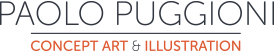




















Thank you for your hard work, Paolo! Those are looking really good.
So good, it’s happening again.
Every time, every time i see some gorgeous brushes – my heart skips a beat.
-Today’s the day. – I say to myself – the Day I will still suck (or, at best, be mediocre) at depicting things (as always), but now – with those beautifully crafted brushes. Oh, the good ol’ deceptive [this brushes are made by an awesome artist, if I start using them I’ll instantly become as awesome too] syndrome…
You’re welcome!
And don’t worry, I do that too:)
I just want to say thanks you
—
Those brushes can help me in drawing comic
m(^v^)m
No problem, glad you found them useful!
hi, i really love the sound of the brushes! But i cant seem to find the download. can some one help?
Hi, sorry you mean the music on the video?
I’m afraid I can’t help with that mate:) It was a random copyright-free tune I got from somewhere, if I remember correctly.
Hi. I’m not able to import them on krita 4.0.1
Is that because of the version? Will you update them?
Uh thanks for pointing that out, I’ll double check!
They work for me, but I updated from the previous version, I didn’t try importing from scratch.
Maybe it’s me who are out of luck. Using the resource manager does nothing, but I was able to import through the brushes window.
If it’s not too much work, perhaps you could make a bundle. Either way, they are nice brushes, thank you for your hard and quality work!
Unfortunately there was a bug whereby creating a bundle failed to include the brush tips.
I never managed to get around it. I’ll try again with latest version after I’ve updated to Leap 15 in a week’s time:)
Ughhhhhh!!!Thank you, thank you, thank you, thank you, thank you soooooooo much!Geez, i could cry right now. This really saved me and i’m super grateful, Paolo.
You’re welcome!
Hello Paolo, thanks for these cool and helpful brushes. Though this happened to me when trying to use them: they only produce triangles. Maybe I didn´t install them correctly?
Thanks in advance.
Cheers,
Matias
Hello Paolo, thank you for uploading these cool brushes. Though It happened to me that the brushes only produce triangles, I don´t know what´s wrong. Tried reinstalling them and downloading them again, but still nothing.
Thanks in advance.
Cheers,
Matias
Hi Matias,
sorry to hear that!
Unfortunately it’s the first time I hear of it, I really have no idea why that could happen.
No other users had this issue, I wouldn’t know what to suggest. Let me look into it.
P