I haven’t been drawing much recently, and the fault is all Deadwood’s.
Thing is, I normally watch TV series on my other monitor while drawing. Unfortunately, in Deadwood people chew on stuff while talking, and they all have odd unfamiliar accents, and I shamefully had to turn subtitles on.
That means I had to keep my eyes either on my work or on Deadwood, and well, Deadwood won. Hence my lack of posts for the past two weeks.
If you think that’s not a good enough excuse for my apparent laziness, well, bloody watch it, then tell me. It will take over your life.
Anyway, Treetop Town comes from a really quick sketch I made a while ago.
I didn’t change much from the original design, a part from making the trees in the distance a bit taller to stop the diagonal of the mountain from dragging the eyes away from the canvas.
I didn’t give much thought on the design of the buildings. I kind of rushed it because I felt somehow guilty not to have produced anything new for a while.
Plus, I was happy about the thumbnail and I didn’t want to polish the actual drawing too much, lest loosing the sketchy look.
I just added some details on the roofs to make the houses look more “Fantasy”, in the first version of they gave more the idea of a bunch of shacks.
Now, a guy who follows me on tumblr suggested I record the entire process of painting instead of combining the various Photoshop layers into a gif. I wasn’t particularly fascinated by the idea but I gave it a try, and well, I like it!
Seeing how you did things is an awesome learning tool, if you can stomach all the mistakes you made along the way.
It definitely helps you realise how to improve on a number of things, and how to avoid those mistakes the next time.
So here it is, one hour and a half of treetops town compressed in roughly 5 minutes.
To capture my screen I used Screenflow, which is a great software, full of features, totally unobtrusive and quite easy too use. Highly recommended. I like the fact that with Screenflow running in the background you can easily pause the recording with customised shortcuts, should you need to stop working for a time or things like that.
The piece of music playing in the background is Bach’s Suite n.6 in D Major, BWV 1012 – Prelude.
Or I should say Bachground? Ah ah ah
sigh
by Paolo Puggioni

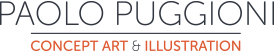








Love it, as usual – so why do you mirror it while you work? Is it as simple as brush strokes and your hand work better in one direction than another? Or it makes the bit you are working on nearer? I mean when it’s paper, you can angle it and move it…just curious
Thanks:)
No it’s to check that the composition works. It’s a quite common practice, most artists I know do it as well. Thing is, when you stare at something for a while you stop seeing mistakes. So you mirror the image and you ALWAYS realise something isn’t working, some figures are lopsided, others are not in the right shape or simply not quite right. You fix the mirrored imaged and everything looks just better.
I know of people doing it with traditional media too, by simply placing their drawings inf front of a mirror.
Also, that’s why most people (like myself for example:)) don’t like to see their face in photographs. They’re used to look at their face only on a mirror, and when they see it as it actually is they notice all the defects, small asymmetries and so on.